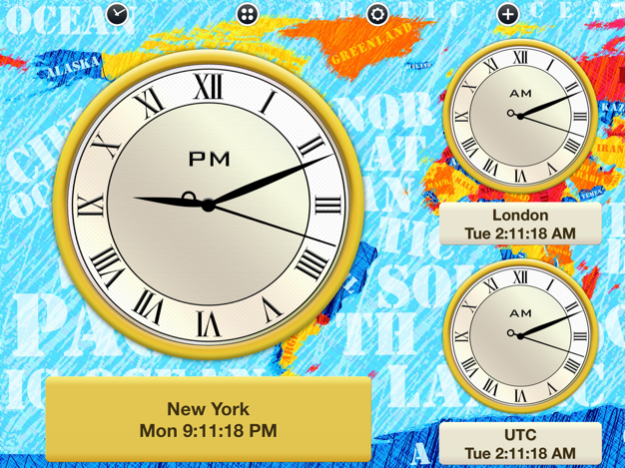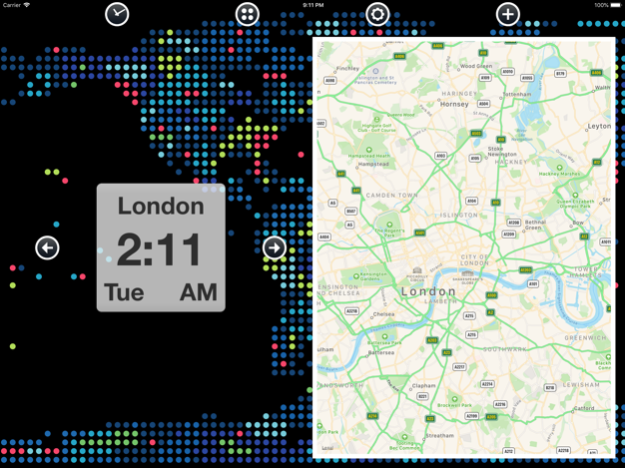News Clocks 30.0.2
Continue to app
Paid Version
Publisher Description
News Clocks is an intuitive and powerful world clock. Features include a huge database of 64,000 cities - 16 beautiful map and clock themes - digital clocks - atlas - moon phases - nightstand mode - timezone conversion - time calculators - meeting planer - clock chimes (optional) - location tracking (optional) - sunrise and sunset times - satellite view of earth - and more...
News Clocks is a unique and powerful travel clock that you can rely on. It's more than just another world clock widget. As one reviewer said, "This has evolved into a great app. Well worth the price. The customization is amazing."
Here's a brief overview of special aspects of News Clocks you won't find elsewhere:
Add, delete, and rearrange your clocks with ease. No internet connection is required to search for cities. Use the built-in help feature to learn more.
Analog clock styles include modern, gold luxury, aviation, simple, and Chinese numerals. Digital style also included.
With Nightstand Mode, let the app run while you sleep. Enjoy four brightness settings and an integrated alarm. The auto lock feature keeps the screen turned on if your device is plugged in to power.
New, customizable double line labels now show even more city information! Show the time, date, 24 hour ("military") time, day of week, or even relative dates like "Today" and "Tomorrow".
The date calculator computes zone changes, date addition and subtraction, can plan and project meeting times for locations around the world, and even distances between cities.
Lunar phase (on the polar mapped globe view) is shown in real time.
Jan 2, 2021
Version 30.0.2
Bug fix: selected font wasn't being saved — more to come!
About News Clocks
News Clocks is a paid app for iOS published in the Recreation list of apps, part of Home & Hobby.
The company that develops News Clocks is National Spork LLC. The latest version released by its developer is 30.0.2.
To install News Clocks on your iOS device, just click the green Continue To App button above to start the installation process. The app is listed on our website since 2021-01-02 and was downloaded 8 times. We have already checked if the download link is safe, however for your own protection we recommend that you scan the downloaded app with your antivirus. Your antivirus may detect the News Clocks as malware if the download link is broken.
How to install News Clocks on your iOS device:
- Click on the Continue To App button on our website. This will redirect you to the App Store.
- Once the News Clocks is shown in the iTunes listing of your iOS device, you can start its download and installation. Tap on the GET button to the right of the app to start downloading it.
- If you are not logged-in the iOS appstore app, you'll be prompted for your your Apple ID and/or password.
- After News Clocks is downloaded, you'll see an INSTALL button to the right. Tap on it to start the actual installation of the iOS app.
- Once installation is finished you can tap on the OPEN button to start it. Its icon will also be added to your device home screen.